This mod removes the skin overlay from all vampires in game so that they will have regular looking skin and their eyes no longer glow. It does not affect thumbnails or CAS.
Before skin by either Kanno or Ephemera ---After skin by WM --- Hair by ??? --- Eyes by Shady --- Unholy makeup by Twilight --- Eyebaggage by KittyKlan --- Clothes by EA
V2 for patches 1.36 - latest
Download Only One:
This mod removes the glow overlay from vampires. It has several flavors - you can remove the glow only from eyes, only from skin, or from both.
For some reason EA has decided to "fix up" the vampire overlay every time live mode is started. My mod will listen to the same events and remove the overlay right after it is set. For that reason the overlay will be visible for couple of seconds every time you go to buy/build mode or CAS and when you start the game. As the events that set the overlay happens so often I did not bother to listen when new vampires are created. The newborns may have glow overlay for some time. If that happens, just enter buy/build mode or CAS to fix it.
If you want the vampire overlay back, just rip the mod off and the overlay will be back in a minute. Or at least right after you enter buy/build mode or CAS.
This is a very light mod and there is near zero probability that it will conflict with any mod.
This mod only removes the overlay. For removing the vampire tattoos etc. I recommend the sHoNi's Vampire Overhaul mod.
When I was writing this blog post, I did some googling and found out that Velocitygrass has a mod that actually does the same thing. I wish I had known about that mod and saved myself the trouble of making mine. But as I already wrote mine, I am going to publish it. It will then be your choice whether to use this mod or Velocitygrasses.
---
| Mod type: | Script Mod, NON-CORE |
| Required EPs: | Late Night |
| Known conflicting mods: | None |
| Known Issues: | None |
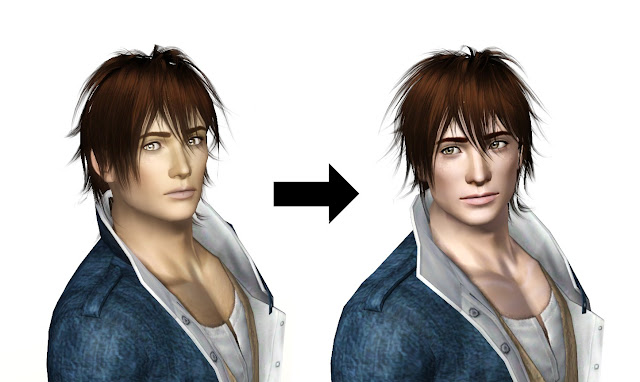
This is great and i may give this a go.
ReplyDeleteThis is very good, thank you...
ReplyDeleteThanks!
ReplyDeleteTHIS IS AWESOME! You have no idea how long I've been looking for a hack like this! Many Thanks to you!
ReplyDeleteNow we don't know who's in the game vampire O_O the game gets dangerous))) Thank you
ReplyDeleteWell, you could remove the skin overlay and keep the eyes, as the eyes are what I look for anyway.
DeleteThis mod is amazing! And I was wondering if you'd bother sharing your Sim. He looks really, really cute! ♥
ReplyDeleteThank you, Joy! I really like him myself too. I would be happy to share him, but he is based on IMHOs sim. IMHOs policy says that he do not allow modifying (and then republishing) his sims.
DeleteOf course, if you really want him you can try asking IMHO if publishing Josh would be ok. If there would be plenty of people wanting him, then I might ask myself.
Haven't you Made another mode, that Removes every vampire looks but let the eyes glow ??
ReplyDeleteI make script mods. Looking from the script the eyes and the skin are one and same overlay. So no, different versions are out the question.
DeleteWould it be possible to tell us where to find the overlay so we can edit it? because I imagine the overlay for the eyes would be its own thing just because they probably didn't overlay the tongue or anything.
DeleteI'd be happy to tell if I knew! I'd love to see more vampire mods.
DeleteFrom the script viewpoint I just call World.ObjectSetVisualOverride(sim.CreatedSim.ObjectId, eVisualOverrideTypes.None, null); instead of World.ObjectSetVisualOverride(sim.CreatedSim.ObjectId, eVisualOverrideTypes.Vampire, null);
That removes both the glow and the eyes and that is why I assumed they would be a same resource, but I may be wrong.
Thank you IMHO & KosmoKhaos!
ReplyDeleteI've been looking for this type of thing since Late Night came out and I just stumbled upon it at your blog. Thank you, thank you, thank you!
ReplyDeleteThanks. You are welcome.
Delete*sorry for the late reply, I was traveling*
Thank you :)
ReplyDeleteI knew that when a sim transform into a vampire, the SimSKin and SimEyes shaders will be changed into different one. But I still can't find the color or specular setting or something of the shader setting of this. I'd like to know if there's any way to change the glowing color since its too pale.
ReplyDeleteHi 三千年の猫, I'd LOVE to see a proper vampire skin made too, but unfortunately I don't know where those shaders are.
DeleteI have taken a look for them from the script side and I have not found them. I know people have been tried to look them from packages too, but failed.
So if I knew, I'd be happy to tell. Maybe I need to try again and see if I could find them and fix the vampire skin...
Can you create a mod just removes the skin overlay from all vampires in game? I want their eyes still glow. >.<
ReplyDeleteSorry, I can't do that. From script point of view, there is only one overlay.
DeleteYou can use NRaas debugenabler so that you can access the debug menu on sims. There's an option called "Visual Override". Apply the Werewolf override and you'll get the eyeglow (it's the same as the vampire's).
DeleteWow that's just what I was looking for!! Thanks thanks thanks!!! *_*
ReplyDeleteHey there Misu. Since someone asked about the "removing only the skin overlay", I was wondering if it's possible to work the script in order to change the vampire overlay to the werewolf one. The latter is basically the exact same thing as the vampire, minus the skin. For people who would like to remove the skin glow but keep the eye glows, that could be nice.
ReplyDeleteIs it possible?
Hey Mura!
DeleteYes, that is doable I guess. I don't have Supernatural EP myself, but I think I might be still able to see its overlays in code. Thanks for the tip.
I created an issue report from this and will look at it next time I work on my mods:
http://code.google.com/p/virtual-artisan-s3mods/issues/detail?id=34
Alright, thank you. Ever since EA changed the patch system, things from EP are in the base game. For example, the only EP I have it Late Night, yet I can use the Genie and Werewolf overrides. I can also use all ghost overrides even if I don't have the EP required.
DeleteThis is so awesome! Hate that glowing skin. But, does this work on 1.42/Seasons?
ReplyDeleteI have patch 1.42 and it works fine. =)
DeleteHi again Misu.
DeleteI just reread what you wrote and noticed this: "I'd love to have regular eyes for my vampires, but keep the skin."
Did you know that the "genie" override, also available in base game, is exactly what you're looking for? Indeed, just as Werewolves have only the eye glows from vampires, Genies only have the skin paleness and "glow" from vampires. I guess EA went a bit lazy and decided to just split the Vampire's override off to the other two, haha.
Therefore, if you want, you can make an override version where only the skin glows while keeping the original eyes.
Hi Mura, I did not know about that either. Thanks for telling me!
DeleteNow I'd only need some spare time to work on my mods, LOL.
This comment has been removed by the author.
DeleteMura, looks like the approach does not work! But I'm thinking it may be because I don't have supernatural installed. The vampire kept his overlay, but when I took him to CAS with MasterController, he was no longer "registered" as a vampire.
DeleteIf someone with supernatural wants to try, here is a version of this mod that uses werewolf overlay to remove only the skin glow:
http://www.mediafire.com/download.php?oo7ckcpv5hg4ggk
Awesome!!! <3
ReplyDeleteThank you for this, misu!
ReplyDeleteit does nog work for me
ReplyDeleteIt doesn't work with 1.48 patch. :(
ReplyDeleteI knew why it didn't work on my game. The No Vampire Skin Glow conflicts with aWT_MSH_LOD0-Eyeball.package
ReplyDeleteAfter removing aWT_MSH_LOD0-Eyeball file, the game work fine.
Hi Vivian,
DeleteThanks for the info.
-misukisu-
Does this work with 1.55?
ReplyDeleteIs this one updated to 1.55?
ReplyDeleteNo, it's not updated and I don't know if it works. I hope someone using it will stop by and report.
Delete-misukisu-
I just tried it out, however, my vampire's skin still glows and has that greenish hue. So I guess the mod doesn't work anymore. :(
DeleteFor anyone who wonders, this mod works just fine with any patch. (I have currently 1.63)
ReplyDeleteAlso somebody made a comment about awt's eye mod long time ago, but just for the records; this mod does not conflict with it. The thing is that if you have the awt-eyeball-mesh it just replaces the original Ea-eye-mesh which results into the vampire eye glow not showing (on teen-elder).
So if you want the glow for eyes then you can't have awt eyeball mesh, ´
but removing the skin works with it or without it.
Thanks, Bee!
Delete-misukisu-
I have patch 1.63 and it's not working.
DeleteDoes anyone else have this not working in create a sim and the avatar when clicking things but if you zoom in on your sim, it is working?
ReplyDeleteI'm having the same problem as the previous person. The skin itself is clear when I look at the sim in live-mode but the Portrait and the floaty head still has that ugly skin color. Since I don't play my game zoomed in on my sim it feels like nothing's different.
ReplyDeleteI'm really thankful for this mod, my only problem is when i want to keep the skin glow and only have the eyes normal... I downloaded the Eyes-only version of it, but the package file included is still the regular mod that disables both the skin and the eyes... if the creator is still around it would be great if you could find the original package where only the eyes don't glow.. :$
ReplyDeleteDoes this work with Supernatural?
ReplyDeleteThe download links no longer work (I know i'm late to the party, but I can't stand sims 4...) Is there a way you could update the link so I could download the mod? I'd really like to not have the glowy eyes.
ReplyDeleteI no longer update these mods, but the source is available and free to use. I think you can find the files still in the codebase even though the downloads system is discontinued in Google Code. Here's the file listing page:https://code.google.com/archive/p/virtual-artisan-s3mods/source/default/source?page=21
Delete